Procedure to Obtain Clearance to Work with Animals
This is a two-step procedure, and both steps need to be completed in order to be certified to work with animals in either classes or research. First, you need to complete the Orientation to Animal Care and Use at Rutgers. Then, you must complete the Animal Research Clearance Questionnaire.
- Log into eIACUC: https://eIACUC.rutgers.edu with your RU NetID and password to reach the eIACUC home screen.
- Click on the “Online training modules” link on the left-hand side of the screen. This will open up the AALAS Learning Library site.
- Follow the directions to complete the Orientation to Animal Care and Use at Rutgers. You must read through every page of each lesson in order to have access to the final exam.
- Upon successful completion of the Orientation to Animal Care and Use at Rutgers, select this link on the left side menu: "Animal Research Clearance (NB, Piscataway, Camden)".
- Read the whole information page before clicking the RED “Go to the Animal Research Clearance Questionnaire” button.
- This will direct you to the Log In for the ARC (Animal Research Clearance site). Read the small print before you click the RED “Please Log-in here” button.
- The ARC home page appears: “Welcome to the Animal Research Clearance (ARC) Questionnaire Submission Site”. Click “Profile” tab at the top and fill out the form. For the question 14.1, “Principal Investigator/Supervisor”, enter (Dr.) Mehmet Uzumcu’s name from the pull-down menu. Click “Save” at the bottom.
- Click “Exit Form” tab from the top, which will bring you back to the ARC home page: “Welcome to the Animal Research Clearance (ARC) Questionnaire Submission Site. Click the RED “New ARC Questionnaire submission” button.
- The questionnaire page will open, there are 3 steps of questions that must be completed.
- Step 1: You will need to identify all of animals that you MAY be exposed to while at Rutgers. Species that may be encountered that are not explicitly listed should be entered as “other” and listed in the “Other” text field of question 1.1. Then complete questions 2–7 for any known symptoms you may have related to the specific species. Question 8 is a text field to report the total number of hours per week the animals are worked with (exposure period).
- Step 2: Questions 9–19 are the general Medical History yes/no questions.
- Step 3: Questions 20–21.2.1 are specific Animal history questions focused on your historical exposure to animals and any health- related symptoms you may have to your pets.
- Click the Save button at the bottom to automatically submit the form. If you aren’t ready to submit the questionnaire, then you MUST select Save to preserve your questionnaire so you may return to complete it at another time.
Registration to Rutgers eIACUC System
- If you are a new user (never logged in to the eIACUC website before), you will be taken to the master store to register so your information gets synced to all eIACUC systems
- Fill out the registration page on the master store.
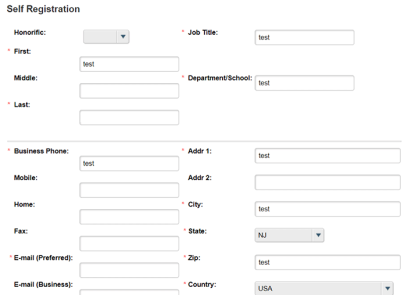
- After you register on the master store you see this message. It takes up to 30 mins for it to sync with all Huron systems.
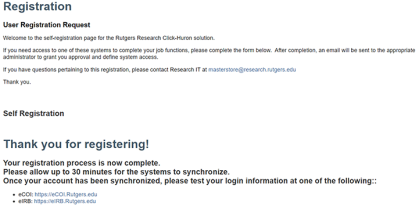
- After 30 minutes have passed (sometimes it's quicker), you can login to eIACUC and it will ask you if you want to be a PI. Choose yes or no. Students should indicate “no”.